
Hey team, uploads to our projects are failing — it says
"Storage quota exceeded." What's going on?
Thanks for reaching out! Your current
plan includes 500GB of storage. Based
on recent activity, you’re close to your limit.


Can we get a temporary extension while we sort
it out internally?
AI responses to customers
Human agent hand off
Search
#ext-acme-globex





#ext-acme-globex
Messages

Raverio
Hey team, we’re seeing something weird. We disabled a feature flag (beta_dashboard_ui) about an hour ago, but some users are still seeing
the new UI. We’ve already confirmed the flag is off in the dashboard and the targeting rules were removed. Any idea what might be going on?

Jamie
Great, here's the link to the refresh behavior section in the SDK docs. If forceRefresh() isn’t triggered, the stale value could persist for users
with long-lived sessions, especially if the SDK is initialized at app start and never rehydrated. It wouldn’t impact everyone uniformly — more
likely users who had the app open during the flag change. Some teams set up a listener to auto-refresh on flag updates; I can show you a
sample snippet if that’s helpful too.

Jamie
Hi Raverio — based on similar reports from other teams, this usually happens when the client SDK is caching flag values longer than
expected. If you're using the React SDK, the default TTL is 60 minutes unless it's overridden in your config. It's also worth confirming if the
forceRefresh() method is being called after updates. Would you like me to link you to the section in the docs that covers this?

Raverio
Yes, that would be helpful. We’re using the React SDK, and I’m not sure we’re calling forceRefresh() anywhere. This could definitely be a caching
thing. Also, would this affect only certain users or everyone?
Knowledge retrieval
Access relevant internal knowledge sources.
MCP client
Connect your AI models and agents to Thena.
Entitlements
Dynamically tailor responses by entitlements.
User memory
Maintain consistent user context across chats.
Deployments
Seamlessly deploy AI across environments.
Entity memory
Retain business entity knowledge intelligently.
Custom prompts
Configure AI responses using custom prompts.
Agent flows
Build scalable multi-step agent workflows.
AI creates tickets, fills fields, reminds, hands off, summarizes, extracts insights, and collects feedback directly from conversations across Slack, Teams, email, and more.
Create ticket
Fill field
Remind
Handoff
Summarize
Create Insight
Collect feedback
Customer support AI agent for web apps.
Inbound AI agent for websites.
Hey, my billing dashboard still shows old invoices
after today’s refresh. Any idea why?
Jennice
Hi Jennice! That usually happens when the cache isn’t cleared.
Are you calling /syncBillingData on each dashboard load?
Taylor

Powered by

Taylor
Jennice
No, just on login.
Jennice
That would be helpful.
Got it. Try calling it on view load or set a shorter cache TTL.
Want a quick code sample?
Taylor
Deploy AI agents anywhere—your web chat, app, or portal. Deliver expert-level answers instantly, in any language, tone, or domain. Scale global support, reduce wait times, and maintain continuity with smooth human handoffs when needed.
Your AI evolves in real time—adapting to context, learning from every interaction, and delivering precision at scale.

Support agent
AI that handles every ticket, from start to resolution.
Resolve
Create ticket
Assign ticket
Read knowledge base
Summarize tickets
Suggested response
AI agents handle customer conversations across Slack, Teams, email, and chat. Set triggers, craft prompts, and let AI resolve or reroute tickets at the right moment, based on your logic or customer behavior.
Automate workflows across every touchpoint.
Auto-fill fields
Status change
Auto-close tickets
Update knowledge base
AI coaching
Complex operations, elegantly automated. AI agents generate summaries, extract insights, close tickets, populate fields, and route tasks. Workflows that once needed teams now run in seconds with intelligence.
Start free trial
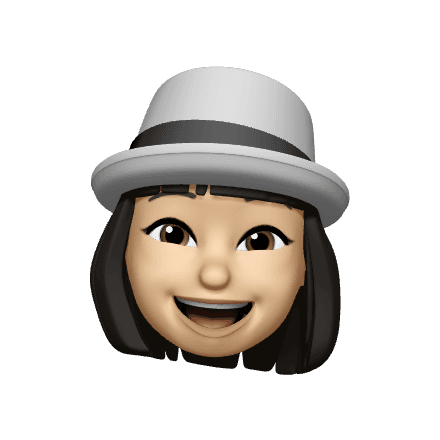
Support operations
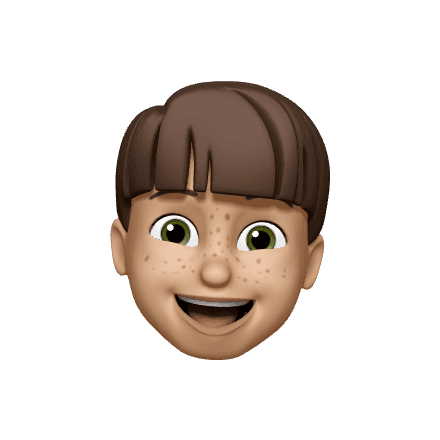
Account management
Stay ready for every customer conversation.
Summarize accounts
Generate insights
Create QBR reports
Read knowledge base
Proactive outreach
Your accounts, always organized. AI captures notes, tasks, and key metrics in real time, prepares QBRs, updates histories, and surfaces signals so you're informed, proactive, and ready for every customer conversation.





