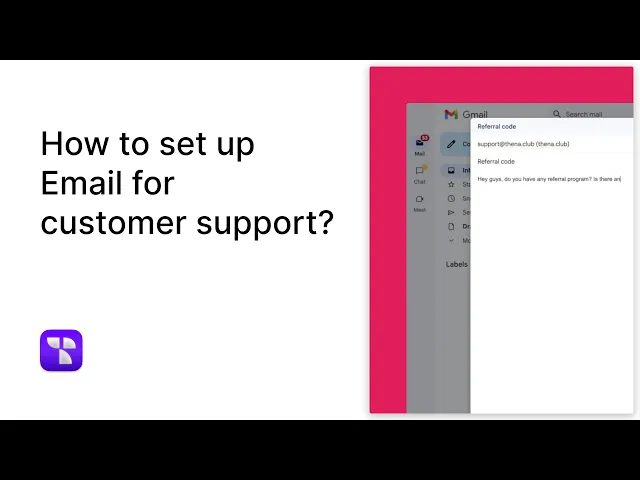
In this article, you can find:
In today’s world of AI, providing exceptional customer support is no longer just a luxury – it's a fundamental necessity. Whether you're a burgeoning startup or an established enterprise, efficiently managing customer inquiries, issues, and feedback is crucial for maintaining customer satisfaction, fostering loyalty, and ultimately, driving growth. This is where a robust helpdesk ticketing system or helpdesk software comes into play.
But what exactly is a helpdesk, what features should you prioritize, and can a free helpdesk option truly be viable for your business? This comprehensive article will delve into these questions and explore some of the best free helpdesk solutions available in the market today.
What is a Helpdesk?
At its core, a helpdesk serves as a central point of contact for users (both internal employees and external customers) to seek assistance and resolve issues. It acts as an organized system for managing support requests, often referred to as "tickets." Imagine a chaotic inbox overflowing with emails, phone calls, and messages from various channels – a helpdesk transforms this chaos into an orderly, trackable workflow.
Beyond just managing individual requests, a modern helpdesk system offers a suite of tools designed to streamline the entire support process. This includes everything from initial contact and issue logging to resolution, follow-up, and performance analysis. While often used interchangeably, it's worth noting that a helpdesk traditionally focuses on problem resolution, whereas a service desk often encompasses a broader range of IT service management (ITSM) functions, including service delivery and proactive service. For most businesses, a well-implemented helpdesk forms the bedrock of their customer service operations.
What are the features to look for in helpdesk software?
Choosing the right helpdesk software, whether free or paid, requires careful consideration of its features. Here are some essential functionalities to prioritize:
Robust ticket management system: This is the heart of any helpdesk. It should allow for easy creation, assignment, prioritization, tracking, and resolution of tickets. Key aspects include customizable ticket fields, status updates, and the ability to add internal notes for team collaboration.
Multi-channel support: Customers expect to reach you through their preferred channels. Look for a system that can consolidate inquiries from email, live chat, web forms, social media, and even messaging platforms like Slack or WhatsApp. This creates a unified view of customer interactions.
Knowledge base/Self-service portal: Empowering customers to find answers independently significantly reduces ticket volume. A searchable knowledge base filled with FAQs, troubleshooting guides, and articles is invaluable. A self-service portal allows customers to submit tickets, track their status, and access the knowledge base.
Automation and workflows: To boost efficiency, look for automation capabilities. This can include automatic ticket routing based on keywords or categories, auto-responses for common queries, SLA (Service Level Agreement) management to ensure timely responses, and automated follow-ups.
Reporting and analytics: Data-driven insights are crucial for continuous improvement. The software should provide customizable reports on key metrics like first response time, resolution time, ticket volume, agent performance, and customer satisfaction (CSAT) scores.
Collaboration features: Support is often a team effort. Features like shared inboxes, internal notes, agent collision detection (to prevent multiple agents from working on the same ticket), and the ability to escalate tickets are vital for seamless teamwork.
Integrations: A good helpdesk should integrate with other essential business tools like CRM (Customer Relationship Management) systems (e.g., HubSpot or Salesforce), project management tools (e.g., Jira, Linear), and communication platforms. This ensures data consistency and a holistic view of the customer.
Customization: The ability to customize the interface, workflows, and branding to align with your business needs and brand identity is a significant plus.
Scalability: As your business grows, your support needs will evolve. The helpdesk should be able to scale with you, accommodating increased ticket volumes and a larger support team.
Is a free option viable enough to run a business?
The idea of a free helpdesk software or free helpdesk ticketing system is undeniably appealing, especially for startups and small businesses with limited budgets. But can a free option truly be viable for running a business effectively? The answer is: it depends.
For many small businesses, a free helpdesk can be an excellent starting point. It allows them to:
Centralize support: Move away from scattered emails and messages to a more organized system.
Improve responsiveness: Track requests and ensure no customer falls through the cracks.
Gain basic insights: Understand fundamental metrics like ticket volume.
Test the waters: Experiment with helpdesk functionalities before investing in a paid solution.
However, free plans often come with limitations. These typically include:
Limited users/agents: A cap on the number of support agents who can use the system.
Limited ticket volume: A maximum number of tickets you can process per month.
Reduced features: Advanced features like extensive automation, deep integrations, comprehensive reporting, or advanced SLA management might be restricted or unavailable.
Basic support: Customer support for free users might be limited to community forums or self-help documentation.
Branding: Some free plans may include the vendor's branding on your customer-facing portal.
For businesses with low ticket volumes, a small team, and relatively straightforward support needs, a well-chosen free helpdesk can absolutely be viable. It provides the essential tools to professionalize customer service without incurring significant costs. As your business grows and your support needs become more complex, you may find yourself hitting the limitations of a free plan. At that point, the cost-benefit analysis of upgrading to a paid plan or migrating to a more robust solution becomes crucial. The key is to select a free option that offers sufficient core features to meet your current needs while allowing for future scalability if required.
If you're also exploring paid alternatives to leading solutions like Zendesk, check out our detailed comparison of Zendesk alternatives to find tools that scale as your support needs grow.
Top 10 free helpdesk options available in the market
Before we deep dive into each of the top 10 free Helpdesk options, here is the comparison:
Tool | Best for | Free plan highlights | Integrations | AI features | Limitations | User sentiment (G2/Capterra) |
|---|---|---|---|---|---|---|
Slack/email-first B2B teams | Up to 10 users, 1,000 tickets/month, full core ticketing (SLA, CSAT, workflows), Slack/email sources, customer portal | Slack, email, HubSpot, Salesforce, Jira, Linear | AI summaries, action items, sentiment | Email setup can require domain config | Praised for deep Slack integration, rapid innovation, and responsive team. Ideal for Slack-centric, low-volume ops. | |
HubSpot | Teams already using HubSpot CRM | Help desk, live chat, email, knowledge base, reporting, basic automation | HubSpot suite, other CRM/tools | Basic CRM-linked automation | Limited templates, restricted advanced automation | Loved for unified customer view and scalability. Great for CRM-first teams. |
Freshdesk | Small teams with email-focused support | 2–3 agents, email ticketing, knowledge base, collaboration, basic automation | Freshworks ecosystem, email, social | None in free tier | Limited agent count, lacks advanced automation and omnichannel | Known for ease of use and setup. Reliable entry-level support platform. |
Zoho Desk | Zoho suite users wanting customization | 3 agents, email ticketing, portal, knowledge base, reports, Zia AI assistant | Zoho suite, email | Zia (basic AI assistant) | Learning curve, advanced AI and workflows gated to paid | Strong value, especially if already using Zoho. Excellent feature breadth. |
Spiceworks | IT help desks needing asset management | Unlimited agents/tickets, knowledge base, asset tracking, ad-supported | Limited cloud integrations | None | On-prem install (unless cloud), ads, dated UI | Trusted by IT teams for robust free functionality. Ads are a tolerable tradeoff. |
LiveAgent | Small teams with live chat and basic tickets | 1 agent, live chat, email ticketing, unlimited tickets, customer portal | Email, website, Messenger, social (paid) | Limited in free tier | 1 agent cap, missing call/social channels | Recognized for real-time support. Limited but powerful for micro-teams. |
osTicket | Tech-savvy teams needing full customization | Unlimited tickets, customizable forms, knowledge base, email support | Open source only | None | Self-hosting complexity, dated UX | Developers love it for control and flexibility. Less ideal for non-technical teams. |
Tidio | Teams focused on chatbots and automation | Unlimited tickets, chat for 50 visitors/month, email, Messenger, Instagram, basic chatbot | Messenger, Instagram, email | Basic chatbots | Chat visitor limit, more features in paid tiers | Highly rated for chatbot-first workflows. Easy to use and implement. |
HappyFox | Solo users evaluating robust enterprise tools | 1 agent, limited tickets, basic ticketing, taste of knowledge base | Email, chat, voice (in paid) | None in free tier | Extremely limited free usage | Paid versions are highly regarded. Free plan is more of a teaser. |
Zendesk | Teams exploring enterprise-grade platforms | Free trials, very limited free functionality (usually for chatbot or messaging only) | Wide integration network | Strong AI in paid plans | No permanent free tier, trial-limited | Praised for scale and functionality. Pricing is a barrier for small teams. |
Here's a look at some of the best free helpdesk ticketing systems available, with details on their free plans and user reviews:
1. Thena
Thena is a standout option, especially for B2B companies heavily relying on Slack or Email for customer communication. It offers a unique approach to consolidating support across various channels directly within your existing workflows.
Description: Thena specializes in transforming scattered customer conversations across platforms like Slack and email into organized, trackable support tickets. Its strength lies in seamlessly integrating with popular tools like HubSpot, Salesforce, Jira, and Linear, making it ideal for sales, success, and engineering teams. Thena's AI capabilities can summarize conversations, identify action items, and provide sentiment analysis, offering deep insights into customer health.
Free plan details: Thena is truly free for up to 10 users and up to 1,000 tickets per month. In its free plan, it provides all core ticketing features, including SLA management, CSAT (Customer Satisfaction) surveys, a customer portal, customizable workflows, and integrations with HubSpot, Salesforce, Jira, and Linear. It supports connecting sources like Email and Slack, with intelligent routing to ensure tickets reach the right team.
User reviews: Users consistently praise Thena for its exceptional Slack integration, which many describe as a "game-changer" for managing customer support directly within their primary communication tool. Reviews on platforms like G2 highlight its ability to streamline and document customer support, provide accurate reporting, and track long-running tickets by grouping requests. Users appreciate the rapid pace of new feature releases and the responsive Thena team. Some reviews mention that email integration can be involved due to domain settings, but this is viewed as a necessary step for email-related work. Stackfix notes its strength for Slack-centric teams with low ticket volume and its focus on a kanban-style interface.
2. HubSpot Service Hub (Free)
Description: HubSpot's Service Hub is a comprehensive customer service platform that includes a robust free helpdesk and ticketing software. It's particularly appealing for businesses already using HubSpot's CRM, as it provides a unified view of customer interactions across sales, marketing, and service.
Free plan details: The free plan offers a unified help desk dashboard, ticket management, live chat, team email, basic knowledge base functionality, and reporting. It allows for basic automation and integrates seamlessly with the HubSpot CRM. Limitations include a cap on email templates and potentially fewer advanced automation features compared to paid tiers.
User reviews: Users appreciate the tight integration with HubSpot CRM, which provides a 360-degree view of the customer. Many find the interface user-friendly and value the automation features, even in the free version. It's often recommended for businesses of all sizes looking to unify customer data. Reviews on sites like G2 and Capterra highlight its ability to scale and its all-in-one approach.
3. Hiver (Free)
Description: Hiver is an AI‑powered customer service platform built directly into Gmail, turning your shared inboxes into a fully functional helpdesk. Its minimalist interface and seamless integration make it ideal for teams already living inside Google Workspace.
Free plan details: On Hiver’s Free plan, you get:
Shared inboxes to manage email, live chat, WhatsApp, and voice all from one place.
Team collaboration tools like internal Notes, shared Drafts, @mentions, and collision detection to avoid replying twice.
Basic views, email templates, tags, and conversation IDs to organize and track tickets.
24/7 email and live‑chat support from Hiver’s support team.
User reviews: Users appreciate how Hiver brings helpdesk functionality right into Gmail without introducing a clunky interface. On TechRadar, it’s praised for making ticket management intuitive and efficient. On Reddit, teams say it “works within Gmail… turns emails into tickets that can be assigned to other members of your org.
4. Freshdesk (Free)
Description: Freshdesk, by Freshworks, is a popular cloud-based customer service software known for its user-friendly interface and comprehensive features. Its free plan offers a solid foundation for small businesses to manage their customer support.
Free plan details: The free plan for Freshdesk (called the "Sprout" plan) is designed for small teams and offers essential ticketing features via email, a basic knowledge base, and team collaboration tools. It includes automation for ticket assignment and basic reporting. However, it's typically limited to a certain number of agents (often 2-3) and lacks some of the more advanced automation and omnichannel capabilities of paid plans.
User reviews: Freshdesk consistently receives positive reviews for its intuitive dashboard and ease of use. Users often praise its ability to manage support tickets across multiple channels (even if some channels are limited in the free plan) and its automation tools. Review platforms like Trustpilot and G2 show a general appreciation for its robust free offering for startups.
Related read: Deep dive in our full comparison of Zendesk vs Freshdesk for SaaS support teams.
5. Zoho Desk (Free)
Description: Zoho Desk is an AI-powered customer service software that is part of the broader Zoho ecosystem. It offers a highly customizable platform and is well-suited for businesses looking for a solution that can integrate with other Zoho products.
Free plan details: The free plan typically supports up to 3 agents and offers email-based ticketing, a basic knowledge base, a customer portal, and some reporting. It also includes Zia, Zoho's AI assistant, for basic AI-powered responses and insights. While it provides omnichannel support, some advanced automation and customization features are reserved for paid plans.
User Reviews: Zoho Desk is frequently lauded for its comprehensive feature set, especially when integrated with other Zoho products. Users appreciate its AI capabilities and the flexibility it offers in managing support operations. Reviews on Capterra, G2, and Techimply often highlight its value for money and extensive customization options, though some note a steeper learning curve compared to simpler tools.
6. Spiceworks Help Desk
Description: Spiceworks offers a completely free, ad-supported IT help desk software that is popular among IT professionals. It's an on-premise solution (with a cloud option available) that also includes network monitoring tools.
Free plan details: Spiceworks is genuinely free and offers unlimited agents and tickets. It provides core ticketing functionalities, an asset management system, and a knowledge base. Being ad-supported means you'll see advertisements within the interface.
User Reviews: Spiceworks is well-regarded in the IT community for being a forever-free solution with robust IT asset management capabilities. Users appreciate its simple ticketing system and the strong community support available. However, some reviews on platforms like G2 mention that the user interface can feel a bit outdated, and the presence of ads can be a minor annoyance.
7. LiveAgent (Free)
Description: LiveAgent is an all-in-one customer support solution that integrates live chat, email ticketing, and a call center into a single platform. Its free plan provides essential features to get started with customer communication.
Free plan details: The free plan of LiveAgent offers basic live chat and email ticketing for one agent. It includes features like unlimited tickets, basic reporting, and a customer portal. However, many advanced features like call center integration, social media support, and extensive automation are only available in paid plans.
User reviews: LiveAgent is praised for its comprehensive approach to customer support, particularly its strong live chat functionality. Users often find it easy to use for basic ticketing and communication. Reviews on Capterra and G2 frequently mention its suitability for small businesses looking for a multi-channel solution, even with the limitations of the free plan.
8. osTicket
Description: osTicket is a widely-used open-source helpdesk ticketing system. Its open-source nature means it's free to download and self-host, offering extensive customization possibilities for those with technical expertise.
Free plan details: As an open-source solution, osTicket is completely free to use. You download and install it on your own server. It provides a robust ticketing system, email integration, customizable forms, a knowledge base, and basic reporting. The cost comes in hosting and potential development/customization if you lack the in-house technical resources.
User reviews: Users appreciate osTicket's flexibility and the control it offers due to its open-source nature. It's considered a reliable option for managing customer inquiries. However, reviews on G2 and similar platforms sometimes point to its interface being less modern than cloud-based solutions, and setting it up can require technical knowledge.
9. Tidio (Free)
Description: Tidio combines live chat, chatbots, and email marketing with a free ticketing system. It's designed to help businesses engage with clients and streamline support through automated conversations.
Free plan details: Tidio's free plan includes a free ticketing system with an unlimited number of tickets, live chat with up to 50 unique visitors per month, and basic chatbot functionality. It allows for multi-channel communication via email, Messenger, and Instagram.
User reviews: Tidio is often highlighted for its robust live chat and chatbot capabilities, which can significantly reduce the workload on support agents. Users find it easy to set up and use for managing customer conversations. Reviews on Capterra and G2 generally praise its simplicity and effectiveness for small businesses looking to enhance their customer communication.
10. HappyFox (Free)
Description: HappyFox provides a cloud-based help desk and customer support software. While it has a strong enterprise focus, it also offers a free plan that can be beneficial for very small teams.
Free plan details: HappyFox's free plan is quite limited, typically offering support for a single agent and a small number of tickets per month. It includes basic ticketing features and potentially a very limited knowledge base. Its free offering is primarily designed to give users a taste of the platform before committing to a paid plan.
User reviews: For its paid versions, HappyFox is known for its comprehensive features and scalability, often catering to larger organizations. Reviews for the free tier are less common due to its restrictive nature, but users of the full product appreciate its robust reporting and automation capabilities on platforms like G2.
11. Zendesk (Free trial / Limited free plans)
Description: Zendesk is a market leader in customer service software, offering a wide range of products for various business needs. While primarily a paid solution, it often provides generous free trials and sometimes limited free plans for specific functionalities like chatbots.
Free plan details: Zendesk's free offerings are typically time-limited trials of its full suite or very basic, feature-restricted free plans focused on specific tools (e.g., a free chatbot for website visitors). A truly "forever free" comprehensive helpdesk from Zendesk is rare.
User reviews: Zendesk is consistently praised for its extensive features, scalability, and vast marketplace of integrations. Users appreciate its sophisticated AI capabilities and ability to handle complex customer service operations. Reviews on G2 and Capterra highlight its power and flexibility, though its pricing can be a barrier for smaller businesses.
Conclusion
The landscape of free helpdesk software and free helpdesk ticketing systems is rich and diverse, offering viable solutions for businesses of all sizes, especially those just starting out or with limited budgets. While limitations often exist in free plans concerning user count, ticket volume, and advanced features, they provide an excellent opportunity to professionalize your customer support without a significant upfront investment.
For businesses looking for a truly free and feature-rich solution, Thena emerges as a top contender. Its generous free plan for up to 10 users and 1,000 tickets, coupled with core ticketing features, SLA, CSAT, customer portal, workflows, and crucial integrations with HubSpot, Salesforce, Jira, and Linear, makes it an exceptionally compelling choice. The ability to connect sources like Email and Slack directly further enhances its appeal.
Ultimately, the "best" free helpdesk will depend on your specific business needs, the size of your support team, and your anticipated ticket volume. By carefully evaluating the features, free plan limitations, and user reviews of the options presented, you can make an informed decision that empowers your business to deliver outstanding customer service, foster customer loyalty, and drive sustainable growth. Remember, investing in customer satisfaction, even with a free tool, is an investment in your business's future.
Sign up with Thena today for free.
From support to product feedback loop: How to link customer tickets to product roadmap decisions
Oct 31, 2025
|
By
Nitish Upadhyay
The modern support stack 2026: how best-of-breed ecosystems will define customer success
Oct 31, 2025
|
By
Govind Kavaturi
Top 5 AI models transforming B2B customer support 2025
Oct 8, 2025
|
By
Govind Kavaturi



