In this article, you can find:
Customer database management is a top priority for any modern business, but not all companies need a massive CRM platform. Businesses using CRM software experience up to 300 % increase in lead conversion rates. Large systems are often costly and complicated, especially for businesses looking to remain nimble.
In 2026, lightweight CRMs will be the preferred choice for those who want a balance between powerful features and simplicity. CRM applications can boost sales productivity by up to 34 %, improve sales by 29 %, and enhance forecast accuracy by 42 %. These systems deliver the essential tools needed to manage relationships, automate processes, and gain customer insights—all while being easy to use and budget-friendly.
This article will guide you through the 10 best lightweight CRM platforms for 2026, focusing on affordability, adaptability, and streamlined features.
Let’s first define a lightweight CRM.
What makes a CRM lightweight?
When we talk about a "lightweight CRM," we mean a system that gives you everything you need without all the extra fluff. These platforms are designed to be simple, intuitive, and easy to set up—so your team can start using them right away.
Unlike larger, more complex CRMs that can overwhelm users with features you may never use, lightweight CRMs focus on the essentials: managing contacts, tracking leads, and automating basic tasks.
Key features of lightweight CRMs include:
Cost-efficiency
Easy implementation
User-friendly interface
Minimal resource usage
Scalability to support growth
Task and workflow automation
Seamless integration with existing tools.
11 Lightweight CRM platforms for modern companies
Before we explore each tool in detail, here’s a quick breakdown of all the platforms, outlining who they’re best suited for, whether they offer a free trial, and their average G2 ratings as of October 2024.
CRM | Best for | Free Trial? | Average G2 Score |
|---|---|---|---|
Thena | Modern B2B teams who manage customer engagements via Slack | Yes | 4.9/5 |
Nimble CRM | Small businesses needing social CRM | Yes | 4.5/5 |
Pipedrive | Businesses that need sales-focused CRM with visual pipelines | Yes | 4.3/5 |
Monday.com CRM | Small to medium-sized businesses and sales teams needing a customizable CRM | Yes | 4.6/5 |
Zoho CRM | Teams in need of an all-in-one CRM with strong automation features | Yes | 4.1/5 |
Freshsales | Sales teams needing easy-to-use, AI-powered CRM with robust automation | Yes | 4.5/5 |
Less Annoying CRM | Small businesses needing a simple and affordable solution | Yes | 4.9/5 |
Salesmate | Growing sales teams needing customizable, multi-channel CRM solutions | Yes | 4.6/5 |
Insightly CRM | Mid-sized businesses needing customizable CRM with project/workflow mgmt | Yes | 4.2/5 |
Attio | Startups that are fans of notion-style CRM | Yes | 4.8/5 |
1. Thena

The first on our list is Thena—a tool designed for modern B2B companies that need their customer support and CRM fully aligned. Built primarily as an AI-powered customer support tool, the platform is designed to centralize all your customer interactions in one place, making it easier to track, manage, and respond to requests. Whether it’s Slack, MS Teams, email, or the web, Thena handles them all, ensuring no customer slips through the cracks.
Thena is really an extension of your traditional CRM systems. With just a few clicks, you can sync it with Salesforce or HubSpot, and your conversations, insights, and summaries will automatically update in your CRM. No more manual data entry or missed details. You’ll get summaries of key customer interactions—daily, weekly, or monthly—plus sentiment analysis, action items, and important dates.
Plus, with Thena, you can easily keep your sales pipeline in check by mapping Salesforce fields like ARR and opportunity stage into your support dashboard. You can filter requests using CRM data and customize your view to get a clearer idea of where each customer is.
🔍 Key Features:
Unified account visibility to view all customer details, metrics, and interactions in one customizable dashboard.
Real-time metrics tracking to monitor support data such as response times, resolution rates, and customer satisfaction scores (CSAT).
Sentiment analysis to track changes in customer sentiment during conversations to address potential issues early.
💰 Starting price: Free plan available (10 users, and up to 1000 tickets/month), Standard plan start from $79 user/month, billed annually.
Ratings/Reviews:
G2 ratings: 4.9/5
Key customer feedback highlights: Applauded for its seamless Slack integration, intuitive interface, and unified customer view. Users say it streamlines ticket tracking and boosts team transparency. Robust automation and proactive sentiment analysis are consistent favorites. Some users note setup requires thoughtful planning for complex environments.
2. Nimble CRM

Nimble is a relationship-focused CRM designed for solopreneurs and business teams. It brings together your contacts, emails, calendars, and social interactions into a unified platform, making it easier to build and nurture relationships.
Nimble integrates seamlessly with Google Workspace and Microsoft 365, ensuring that your team can work together across platforms like Gmail, Outlook, and LinkedIn.
🔍 Key Features:
Unified contact management across emails, calendars, and social platforms.
Customizable sales pipelines, workflows, and in-depth reporting tools.
A single, customizable dashboard.
💰 Starting price: $24.90/user/mo, billed annually.
Ratings/Reviews:
G2 ratings: 4.5/5
Key customer feedback highlights: Highly rated for easy setup, unified email/calendar/social integration, and strong relationship management tools. Small business owners and solopreneurs like its straightforward pricing and fast onboarding. Some feedback suggests advanced customization is limited compared to larger CRMs.
3. VCITA
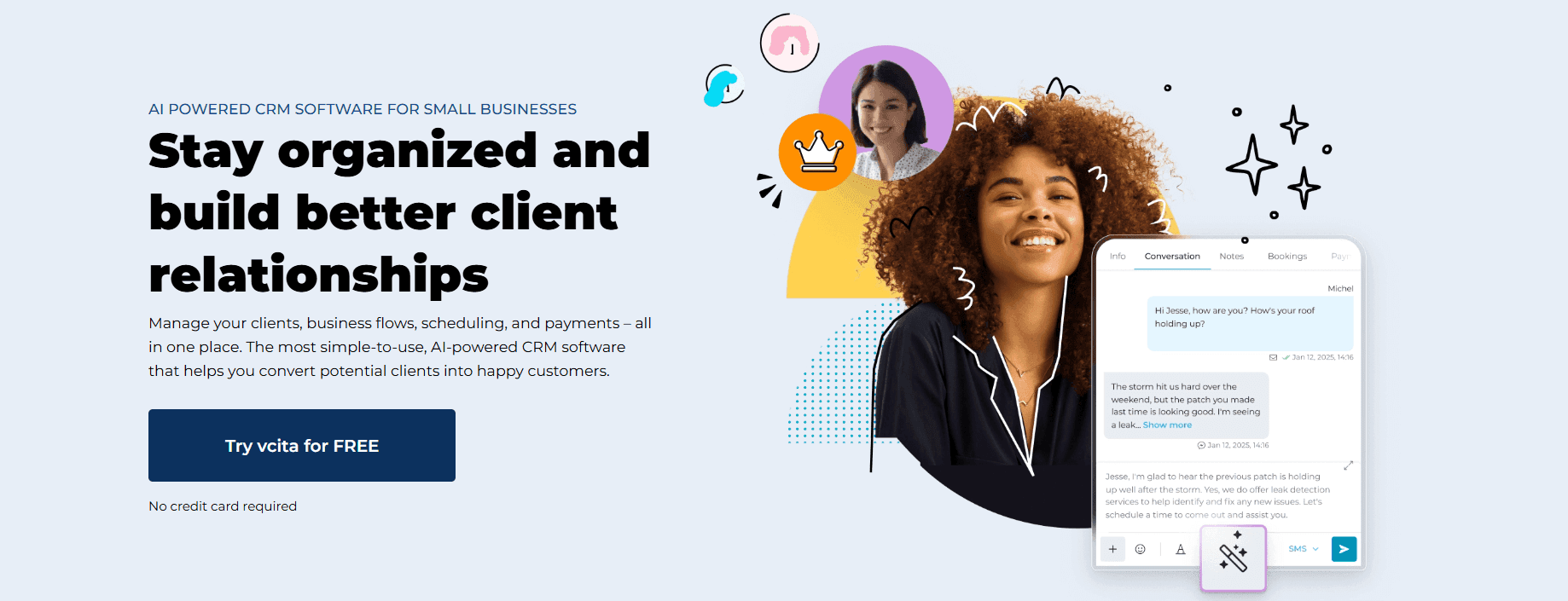
If you're looking for something light that's designed to operate an overall client-based business (from A to Z, to sell to clients, not to close deals only), vcita is a great choice. They offer lead + contacts management + online invoicing + client portal to store everything in one place.
What sets vcita apart is that it comes equipped with BizAI, which is basically a AI layer that enables you to work faster on things that tend to swallow your day whole, such as answering clients, turning leads into booked appointments, and creating estimates.
🔍Key Features:
All-in-one client management: CRM + lead tracking, client communication history, and a client portal for booking, paying, and messaging.
Appointment scheduling + payments that actually integrate: Online scheduling, automated reminders, invoices, and payment receipt. All without switching applications.
Capabilities offered by AI technology through BizAI: AI-powered response suggestions, AI-assisted scheduling capabilities, AI-generated estimates, and an AI business advisor.
💰Starting price: $35 per month (Kickstart plan), annual billing, 14-day free trial.
Ratings/Reviews:
G2 ratings: 4.6/5
Key customer feedback highlights: Often described as a kind of "all-in-one solution" that can be conveniently employed daily, particularly with respect to calendar and billing management, as well as client communication. Some points have mentioned price-level constraints and demands for increased options for customization.
4. Pipedrive

Next on our list is Pipedrive—a sales-focused CRM designed around the principle of activity-based selling. It gives sales teams the tools to track actions that drive deals toward completion, rather than focusing solely on results.
With a highly visual pipeline, automation tools, and seamless integration with over 500 apps, Pipedrive helps businesses streamline their sales processes from lead generation to project management.
🔍Key Features:
Visual sales pipeline with customizable workflows and activity tracking.
Task automation, AI-powered assistant, and real-time sales insights.
Over 500 integrations, including Google, Slack, and Quickbooks.
💰Starting price: $14/user/mo, billed annually.
Ratings/Reviews:
G2 ratings: 4.3/5
Key customer feedback highlights: Users emphasize Pipedrive’s extremely visual pipelines and ease-of-use, which help sales teams focus on what matters most—deals. Automation and integration options are often highlighted positively. A few users desire deeper reporting tools and more advanced workflow customizations.
5. Monday.com CRM

monday.com CRM is a flexible, visual-first platform built on the popular monday.com Work OS. It helps teams manage leads, pipelines, client projects, and customer onboarding in a fully customizable interface. While originally a project management tool, its CRM solution is designed for businesses that want high adaptability without coding.
🔍Key features:
Drag-and-drop pipeline builder
Custom dashboards with automation triggers
Integrated email tracking and templates
Activity logs, reminders, and task management
Visual sales forecasting and team collaboration
Marketplace with CRM-specific templates
💰Starting price: Free plan available for up to 2 users with basic features and pro plan start at $12/user/month, billed annually.
Ratings/Reviews:
G2 ratings: 4.7/5
Key customer feedback highlights: monday.com CRM is praised for its colorful, intuitive interface and extensive workflow customization, making it easy for teams to tailor pipelines and automate tasks without technical support. It’s valued for boosting team productivity and delivering a user-friendly experience for businesses of all sizes.
6. Zoho CRM

If you’re looking for a CRM that can help your business grow while keeping everything organized, Zoho CRM is a fantastic option.
It’s designed to help you convert leads, build lasting customer relationships, and manage everything from one place. With its AI-powered tools, Zoho automates repetitive tasks, so your team can focus on what really matters—closing deals and engaging with customers.
What makes Zoho stand out is its ability to connect with your customers across multiple channels, whether it’s email, social media, or chat.
🔍Key Features:
AI-powered automation to streamline your sales process.
Multichannel engagement to connect with customers in real-time.
360-degree customer view to keep you informed and ready for the next move.
💰Starting price: $14/user/mo, billed annually.
Ratings/Reviews:
G2 ratings: 4.6/5
Key customer feedback highlights: Known for its balance of powerful features and affordability. Customers favor its automation, multichannel engagement, and comprehensive analytics. Some note the interface can be overwhelming for new users and that the AI features lag behind the most advanced competitors.
7. Freshsales

If you want a CRM that helps your sales team work smarter, Freshsales is a great choice. It’s designed to keep your sales process organized with easy-to-use tools like customizable reports and built-in phone and email features. You can track your leads, manage deals, and get insights into your team’s performance—all in one place.
One of the best things about Freshsales is its automation. It can handle repetitive tasks like sending follow-up emails or updating your sales pipeline, saving your team time. Plus, the AI tool, Freddy, offers helpful insights and can even assist with writing emails.
🔍 Key Features:
Customizable reports to track what matters to your business.
AI tools to automate tasks and provide insights.
Built-in phone and email for smooth communication.
💰 Starting price: $9/user/mo, billed annually.
Ratings/Reviews:
G2 ratings: 4.1/5
Key customer feedback highlights: Users appreciate the organized interface, strong workflow automation, and responsiveness of the “Freddy” AI. It gets praise for its scalable pricing and reliable email/phone integration. Limitations include advanced AI as a paid add-on and some features locked behind higher tiers.
8. Less annoying CRM

Less Annoying CRM is built with small businesses in mind, keeping things simple and affordable. It focuses on giving you just what you need—lead tracking, task management, and calendar integration—without the extra complexity of larger CRMs. The pricing is straightforward, with no hidden fees or surprise charges, making it a budget-friendly choice.
One of the highlights of Less Annoying CRM is their reliable customer support. When you need help, you’ll talk to a real person, not a chatbot.
🔍Key Features:
Basic lead tracking, task management, and calendar integration.
Straightforward pricing with no hidden fees.
Integrates with tools like Google Calendar and Mailchimp.
💰Starting price: $15/user/mo, billed annually.
Ratings/Reviews:
G2 ratings: 4.5/5
Key customer feedback highlights: Praised for simplicity, straightforward pricing, helpful customer support, and intuitive lead/task management. Especially recommended by small business users. Some desire deeper reporting and more integrations, but value its basic clarity and honest approach.
9. Salesmate CRM

Salesmate sets itself apart by offering a highly customizable CRM that molds to your business. From custom pipelines to personalized workflows, you can tailor the platform to fit your exact needs. With built-in calling, live chat, and AI-driven automation, Salesmate simplifies everything from lead tracking to follow-ups—all in one place.
Its AI assistant, Sandy, helps automate routine tasks like scheduling meetings and drafting emails, allowing your team to focus on selling, not admin work.
🔍 Key Features:
Fully customizable pipelines and workflows.
Built-in calling, live chat, and automation tools.
Integrates with 700+ apps.
💰 Starting price: $23/user/mo, billed annually.
Ratings/Reviews:
G2 ratings: 4.9/5
Key customer feedback highlights: Gets high marks for customization, strong built-in calling/chat features, and AI-driven automation (like the “Sandy” assistant). Users call out fast onboarding and responsive support staff. A few report learning curve with advanced automation, but overall sentiment is strongly positive.
10. Insightly CRM

Insightly CRM offers an all-in-one platform to manage your sales, marketing, and customer service efforts. It’s designed to be flexible, allowing you to customize pipelines, workflows, and fields to match your business processes. With Insightly, you can easily track leads, manage opportunities, and automate routine tasks, making your team more productive.
One of the key strengths of Insightly is its ability to integrate with popular tools through AppConnect, connecting apps like QuickBooks, Slack, and Shopify to streamline your workflow.
🔍 Key Features:
Lead and opportunity tracking for streamlined sales management.
Project management tools for handling post-sale processes.
Built-in email marketing to run targeted campaigns.
💰 Starting price: $29/user/mo, billed annually.
Ratings/Reviews:
G2 ratings: 4.6/5
Key customer feedback highlights: Commended for highly flexible pipelines, solid workflow automation, integration breadth (e.g., AppConnect), and project management tools. Users see value in its all-in-one marketing/sales/service approach. Some want deeper analytics and more granular permission controls.
11. Attio

The last on our list is Attio—a flexible, data-driven CRM that lets you design the perfect system for your business. Whether you’re managing sales, customer relationships, or workflows, Attio allows full customization of every detail—from pipelines to custom attributes—so it works exactly how you need it.
Attio integrates with essential business tools like Typeform, Slack, and Mailchimp, helping you create a streamlined workflow that fits your team’s needs.
🔍 Key Features:
Customizable workflows that allow you to build and modify pipelines, custom fields, and attributes.
Collaboration capabilities with your team in real-time, with instant updates visible to everyone.
Automatic data enrichment to keep contact information up-to-date, with no manual input required.
💰 Starting price: $24.90/user/mo, billed annually.
Ratings/Reviews:
G2 ratings: 4.2/5
Key customer feedback highlights: Users highlight full customization of pipelines/fields and the platform’s adaptability for startup needs. Collaboration features are especially loved, though some mention that support and ecosystem breadth could expand further.
What to look for in a CRM in 2026
When choosing a CRM in 2025, focus on solutions that balance powerful functionality with simplicity and affordability. Look for:
Ease of use: Intuitive interfaces and minimal learning curves to help your team adopt quickly.
Automation & AI: Tools that automate routine tasks, provide smart insights, and enhance lead management.
Customization: Flexibility to tailor pipelines, workflows, and reporting to fit your unique sales process.
Integration: Seamless connectivity with communication tools, marketing platforms, and existing software.
Scalability: Capacity to grow with your business by supporting more users, contacts, and complex processes.
Data security: Strong protection of customer information with compliance to privacy regulations.
Reliable Support: Accessible customer service and onboarding resources to help your team succeed.
Prioritize CRMs offering free trials so you can evaluate how well the software fits your team’s specific workflow and requirements.
How much does a CRM cost?
CRM pricing in 2025 varies widely based on features, user count, and deployment model, but here are common pricing structures:
Per user, per month: Most CRMs charge on a per-user, monthly basis, with prices ranging from as low as $9 to over $60 per user depending on the platform and features.
Tiered plans: Many CRMs offer tiered subscription plans—basic tiers cover essential CRM functions at lower costs, while advanced plans add automation, AI, analytics, and integrations.
Annual billing discounts: Annual prepayment often lowers the monthly cost compared to month-to-month billing.
Minimum user requirements: Some platforms require a minimum number of users, affecting total costs for smaller teams.
Add-ons & extras: Advanced AI, custom reporting, or API access may come as paid add-ons or only be available in higher plans.
Below is a breakdown of common pricing tiers in 2025:
Tier | Typical price range | What’s included |
Free | $0/user/month | Basic contact & deal management, limited users (e.g. 10), simple integrations, light automation |
Starter / Team | $10–$30/user/month (billed annually) | Core CRM features, multi-channel inbox, basic analytics, up to 5–10 integrations |
Professional | $30–$80/user/month | Advanced automation, AI agents/cockpits, full reporting suite, API access, custom workflows |
Enterprise | $80–$200+/user/month | Unlimited seats, SLAs, advanced security/compliance, dedicated support, customization & onboarding services |
Additional cost factors:
Implementation & onboarding: One-time fees for data migration, consulting, and tailored training.
Add-ons & apps: Specialist modules (e.g., CPQ, advanced analytics) or premium connectors may carry extra charges.
Support plans: Premium SLAs or 24/7 support often cost more than standard packages.
Overage fees: Usage-based overages (e.g., extra tickets, API calls, storage) can drive up costs if you exceed plan limits.
Budgeting tips:
Start with a free or lower-tier trial to validate fit before committing.
Calculate your Total Cost of Ownership (TCO): license fees + implementation + ongoing admin.Factor in adoption costs (training time, change management) to measure ROI.
By aligning your budget with the features you truly need—and choosing a vendor that scales with you—you’ll ensure your CRM investment pays dividends both today and as you grow.
Overall, lightweight CRMs tend to be more affordable and flexible, making them suitable for small and medium businesses that want robust CRM functionality without high costs or complexity.
Frequently asked questions (FAQ)
Why choose a Lightweight CRM?
Lightweight CRMs offer the essential tools your business needs without overwhelming complexity or costly overhead. Perfect for startups and small to medium businesses, they provide quick setup, user-friendly interfaces, and seamless integration with your existing workflows. These platforms focus on key CRM functions like managing contacts, tracking leads, and automating sales tasks, making it easier to boost productivity while keeping costs manageable.
Which CRM offers the most powerful free plan?
HubSpot CRM is widely known for its generous free plan, offering contact management, deal tracking, and email tools with no user limit. However, Thena now offers a compelling forever free plan for up to 10 users and 1,000 tickets/month — especially powerful for teams using Slack. It includes AI-native features like automated ticket detection, summaries, and contextual insights. If your support and collaboration happen in Slack, Thena’s free tier may be the stronger fit.
How does AI enhance modern CRM platforms?
AI in modern CRMs automates repetitive tasks like data entry, lead scoring, and follow-ups. Platforms like Thena, Folk, and Pipedrive use AI to improve personalization, predict customer needs, and provide real-time insights. Thena, in particular, uses AI-native capabilities to summarize conversations, tag issues, and surface key context inside Slack — giving teams more time to focus on strategy and relationships.
What is the difference between a lightweight CRM and an enterprise CRM?
A lightweight CRM focuses on simplicity, ease of use, and core functionalities such as contact and deal management—ideal for startups or lean teams. An enterprise CRM offers a broader feature set including advanced analytics, automation, integrations, and multi-department use cases, catering to large-scale operations with complex requirements.
What CRM is best for remote or distributed teams?
Thena, Zoho CRM, and Freshsales are all strong contenders for remote teams. Thena is particularly effective for teams using Slack, offering seamless customer communication, real-time alerts, and internal collaboration features that enhance responsiveness and coordination across time zones.
How do I choose the right CRM for my company?
To choose the right CRM:
Define your team size and growth stage.
Prioritize essential features (e.g., pipeline tracking, automation, reporting).
Consider ease of use and learning curve.
Evaluate integration needs with tools like Slack, email, or project management software.
Factor in scalability, support, and pricing structure.
Can a CRM platform help improve customer satisfaction?
Yes, a CRM platform improves customer satisfaction by centralizing customer data, streamlining communication, and ensuring timely follow-ups. With AI and automation, CRMs like Thena and HubSpot allow businesses to deliver faster responses, personalized experiences, and proactive support—key factors in building strong customer relationships.
Take your pick
Lightweight CRMs give businesses exactly what they need: efficient, simple tools to manage customer relationships without the hassle of complex systems. They’re easy to set up, cost-effective, and grow with your business.
The 10 CRMs we’ve covered each have their own strengths, whether it’s seamless integration, automation, or ease of use. No matter your company’s size or needs, there’s a platform here that can help streamline your processes and improve customer interactions.
Now it’s time to decide which CRM is the best fit for your team. As you’ll find, all of these CRM tools offer free trials. So be sure to take advantage of these!
If Thena caught your eye, we’d love to give you a demo. Totally free.
From support to product feedback loop: How to link customer tickets to product roadmap decisions
Oct 31, 2025
|
By
Nitish Upadhyay
The modern support stack 2026: how best-of-breed ecosystems will define customer success
Oct 31, 2025
|
By
Govind Kavaturi
Top 5 AI models transforming B2B customer support 2025
Oct 8, 2025
|
By
Govind Kavaturi



